How To Hard Reset / Factory Reset Any Android Device
One Can Easily HARD Reset / Factory Reset Android Phones With Simple Steps, But... Let Me Clear The Concept First...
A Hard Reset Or Factory Reset Is Needed When An Android Device Does Not Performs Well i.e, Hanging Down Or Any Android's User Forgets His/Her Device's Passwords (Pattern Lock, Pin Lock), Etc.
While Resetting Hard You Can Loose Your Important Data or Documents Saved In Your Phone Memory, Sim Card, Or In Other External storage... Hence, Before Performing This Hard Reset, Just Backup Your Important Documents Carefully...
Remove Your Sim Cards Or External Memory Cards (SD Cards) Attached To Your Android's Device.
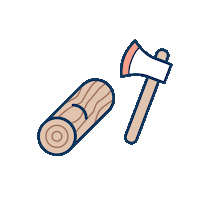
After Taking All Steps Of Precautions, Lets Proceed Further And Reset Our Device...
Just Follow The Steps To HARD Reset Your Android Device...
Step 1 : First Of All Switch your Device Off .
Step 2 : Then Press And Hold The Volume Down And Power Button Simultaneously.
Remember : Different Devices Have Different Key Combinations. You Can Use Volume UP + Power Button Or Volume UP and Down Key Together + Power Key.
After Performing Step 3... Your Device Will Turns Back ON & Now Your Are Redirected To The Recovery Mode Screen. Your Can See The Text There "Android System Recovery <3e> ".
You Can Also Redirected To The Followed Screen... Having Chineese Language..., But Don't Worry I'll Guide You.
You Can Navigate The Screen By Using Your UP And Down Key And Select The Options Using Power Key.
Step 3 : Now Our Next Step Is To Select The Reset Option So, Scroll Down Using Volume Down Key And Select The Option "wipe data/factory reset" or "wipe eMMC" Using The Power Button.
After Selecting The Option You Should Be In The Following Screen...
This Will Ask You To Confirm Wipe Of All User Data...
Step 4 : Select The YES Option By Scrolling Down With The Help Of Volume Down Button.
After This Resetting Process Starts And You Will Be Followed To The Next Screen...
After completing The Process Your Device Will Hardly Reseted And Shall Perform Much Better...
You Can Also Use This Tricks In Resetting Your Device's Pattern Lock Or Pin Lock...
If You Face Problem Regarding This Trick... Write It to Me @ rjtechport@gmail.com or Comment Below...!!! See You All On The Next Post... !! Have a Good Day...!! ;)
For Further Assitance Or Query,
Contact : rjtechport@gmail.com
Whatsapp : 9169049832.








Comments
Post a Comment